
AMD introduced the Zen+ Microarchitecture to optimize power efficiency and higher clock speeds by optimizing thermal density. In order to upgrade the processor performance, you need a powerful GPU for Ryzen 7 2700.
It is an advanced second-generation Ryzen processor that doubles as one of the most powerful gaming CPUs you can find. It provides 16 processing threads, 8 cores, and 20 MB of combined cache that deliver excellent multitasking ability and outstanding gaming performance.
Is the Ryzen 7 2700x suitable for gaming and streaming? This GPU boosts overall gaming performance with high-quality graphics and top-notch efficiency.
Our top pick is the XFX RX 560Nvidia Geforce RTX 2060. It is a high-end gaming graphics card that is budget efficient and it has outstanding performance. One thing we love about this system is its suitability for virtual reality gaming among other features. You can check out its full feature and that of others in this review.

7 Best GPU For Ryzen 7 2700
#1.
XFX RX 5600 XT
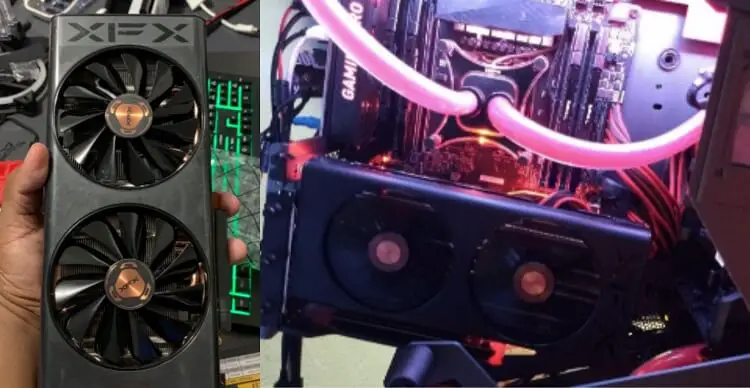
XFC RX 5600 XT is the most powerful GPU to boost your gaming performance with the ultimate 1080p gaming experience. It is one of the most powerful graphics cards for the Ryzen 7 2700. It has 2304 stream multiprocessors and a base clock rate of 1375 MHz.
The open-air design with top-notch cooling features including a 100MM dual fan, 4 x 6MM copper composite heat pipes, 100% copper GPU, and memory sink collectively aid temperature regulation.
The GPU is compatible with the new generation of monitors and allows connection to multiple monitors at the same time. This is done with HDMI 2.0b, one DVI slot, and 3 DisplayPort 1.4 w/DSC.
There is also an 8-pin power connector on the top side of this card that supplies power to it.
An intuitive user interface lets gamers share, stream, and tweak graphics settings without slowing down performance or missing out on any of the gaming action.
A graphics card optimizes your VR experience by enhancing your enjoyment of entertainment, applications, and VR games. Featuring AMD liquid VR technology it yields an uninterrupted, low latency experience for an amazing overall VR experience.
The graphics card is power efficient with a TDP of 150W, and you can easily boost the clock rate to 1620. Also, it has 14 GBPS GDDR6 memory.
Key Specs
| Graphics Card | XFX RX 5600 XT THICC II PRO |
| GPU | AMD RX 5600 XT |
| Cooling Solution | XFX Thicc II Pro |
| Cores | 2304 cores |
| GPU Boots Clock Speed | Up to 1620 MHz |
| Core Clock | 1560 MHz |
| Boost Clock | 1620 MHz |
| GPU Game Clock Speed | Up to 1560 MHz |
| Memory | 6 GB GDDR6 14 GBPS |
| Memory Speed | 14 GBPS |
| Output | 3 × DisplayPort, 1 × HDMI, 1 × DVI |
| PSU | 500W |
| Memory Bus | 192 Bit |
| Stream Processors | 2304 |
#2.
EVGA GeForce RTX 2060

EVGA RTX 2060 has durable build quality, a high clocking capacity, and outstanding performance.
The graphics card features an all-metal backplate with three DP and one HDMI port at the front that can connect to 4 monitors at a time.
The card is suitable for gaming at 1080p and 1440p resolution with a small compromise on some of the game settings. It is also suitable for artificial intelligence, Real-time Ray Tracing, or DLSS to yield super-realistic graphics.
The graphics card features the brand-new NVIDIA Turing GPU architecture and NVIDIA RTX platform for excellent overall performance in terms of game immersion, speed, power, graphics quality, and efficiency.
There are dual HDB fans that ensure a super cool, smooth, and quiet overall performance.
It features a boost clock of 1680 MHz as well as 8GB GDDR6 memory with a memory speed of 14GBPS and a stream processor with 2176 cores.
Talking about its high overclocking capacity, it may need an 8-Pin connector to meet its power demands as the card has a high power consumption rate.
Key Specs
| Graphics Card | EVGA GeForce RTX 2060 Super SC Ultra Gaming |
| Cores | 2176 |
| Core Clock | NA |
| Boost Clock | 1680 MHz |
| Memory | 8 GB |
| Memory Speed | 14 GBPS |
| OUTPUT PORTS | 3 × DisplayPort, 1 × HDMI |
| PSU | 550W |
#3.
Gigabyte GeForce RTX 2070

Gigabyte GeForce RTX 2070 is quite expensive compared to AMD competitors, but it offers far more value than its price tag indicates.
It is a compact and durable design with a metal backplate that gives the graphic card a sturdy shape and also has protection advantages.
It offers RTX features such as Real-Time Ray Tracing and DLSS that may not be comparable to other AMD competitors. It is one of the most powerful graphics cards for the Ryzen 7 2700 with good value for your money and ideal for 1440p gaming in modern titles.
The GPU has a high clock rate and is renowned for durability and high overclocking performance for modern titles.
The gigabyte graphics cards are also suitable for Virtual Reality gaming, as it has a USB Type-C port.
It had a super-efficient cooling system with an effective heat dissipation capacity even at higher performance including features like an alternate spinning fan, 3 composite copper heat pipes, 3D active fan functionality, heat-pipe direct touch, 3 x 80 mm unique blade fans, and alternate spinning fan.
The card works at a low temperature, as it features a temperature protection design and load regulator that enables the system to work efficiently and last longer.
There are also LED indicators that alert users when there is an abnormal power supply.
If you have an average budget, the Gigabyte GeForce RTX 2070 might just be right for you.
Key Specs
| BASE CLOCK | 1785 MHz |
| CORE COUNT | 2560 |
| MEMORY | 8 GB |
| OUTPUT PORTS | 3 × DisplayPort, 1 × HDMI, 1 × USB Type-C |
#4.
EVGA GeForce RTX 2080

EVGA GeForce RTX 2080 is a fast and powerful graphics card with 8 GB of GDDR6 memory, 1815 MHz of boost clock, and 3072 shading units.
The elegant build with a durable backplate and adjustable RGB lights. The feature clock has a high overclocking potential, resulting in excellent overall performance.
The graphics card features a 2.75-slot design that houses a larger heat sink, which helps to regulate the working temperature of the system.
It delivers super-realistic graphics with Real-time Ray Tracing in games for an unbeatable PC gaming experience.
The dual HDB fans provide efficient, cool, and quiet performance with their temperature regulating function.
If you love to play games at 4k resolution but you have little budget, you might just want to take a chance at EVGA GeForce RTX 2080 Super XC Ultra.
Key Specs
| CUDA CORES | 3072 |
| BOOST CLOCK | 1830 MHz |
| MEMORY | 8 GB |
| OUTPUT PORTS | 3 × DisplayPort, 1 × HDMI |
#5.
ASUS ROG STRIX GeForce RTX

ASUS ROG STRIX GeForce RTX offer NVIDIA Turing with a 1665 MHz Boost Clock and it is suitable for Ryzen 7 integrated graphics.
The reinforced frame with metal braces minimizes the lateral bending of the PCB and torsion.
Featuring an aerospace-grade super alloy power II component, the system maximizes heat sink contact. It also features Max-Contact and Auto-Extreme Technology that delivers excellence with improved heat transfer.
There is a triple axial-tech Odb fan that improves dust resistance and speeds up airflow through the heat sink. Users get to enjoy quiet gaming performance as the fan stops spinning when the temperature of the GPU core falls below 55°C.
With GPU tweaks II, you can easily customize the most crucial GPU features, including voltage settings, GPU core clocks, memory frequency, and other settings. It also includes extra software like X Split game caster, WT fast, game booster, and Quantum Cloud that allows easy streaming and monitoring in real-time.
The graphics card has a 2.7 slot footprint that accommodates a larger heat sink for improved cooling performance.
Featuring a continuous spectrum of colors via its featured RGB lighting, the system can synchronize effects across an ever-expanding ecosystem.
It features USB Type C ports to secure a connection with your VR headset. It also features DisplayPort 1.4 which allows connection with up to 4 monitors.
ASUS ROG STRIX GeForce RTX is your sure bet for an outstanding 4k gaming experience.
Key Specs
| BASE CLOCK | 1350 MHz |
| BOOST CLOCK | 1665 MHz |
| MEMORY | 11 GB |
| OUTPUT PORTS | 2 × DisplayPort, 2 × HDMI, 1 × USB Type-C |
#6.
Nvidia GeForce RTX 2060

Nvidia GeForce RTX 2060 is an excellent dual-slot graphics card that produces super-duper graphics.
Its 272 tensor cores allow machine applications to run faster.
GPU operates at a frequency of 1470 MHz, increasing to 1650 MHz before reaching 1750 MHz.
With a boost clock of 1659 MHz, the system is fast and efficient. Its VRAM is also up to 8GB of GDDR6 and it is ideal for 1440p gaming.
There is an increase in unused power to 7.2 TFLOPs and 34 RT cores that enable it to offer 6 Giga Ray’s if Ray Tracing efficiency. However, with the upgraded Turing card drawing 175 watts, there is an increase in the rate of power consumption.
It is suitable for legacy monitors as it includes a DVI port alongside a better and more efficient memory than some RTX cards. It is one of the most powerful graphics cards for the Ryzen 7 2700X.
| NVIDIA CUDA® Cores | 1920NVIDIA |
| RTX-OPS | 37TRTX |
| Giga Rays/s | 5 |
| Boost Clock (MHz) | 1680 |
| Base Clock (MHz) | 1365 |
| Memory Speed | 14 Gbps |
| Standard Memory Config | 6 GB GDDR6 |
| Memory Interface Width | 192-bit |
| Memory Bandwidth (GB/sec) | 336 GB/s |
| NVIDIA® GeForce Experience | Yes |
| Maximum Digital Resolution2 | 7680×4320 |
| Standard Display Connectors | DisplayPort, HDMI, USB Type-C™, DVI-DL |
| Maximum GPU Temperature (in C) | 88 |
#7.
XFX RX Thicc III Ultra 5700 Xt
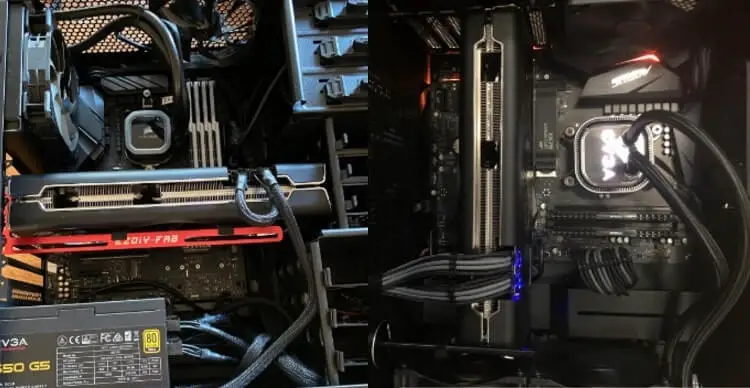
When high performance meets affordability, XFC RX Thicc III Ultra 5700 Xt is the result.
The XFX RX Thicc III Ultra 5700 Xt graphics card is one of the most popular AMD graphics cards that offer premium features that enhance a high-performance gaming experience. Stylish design with temperature regulating properties and RDNA architecture for impressive gaming efficiency.
This cooling system is equipped with a 100-millimeter fan and 2.90-millimeter XFX fans that are equipped to work efficiently and at a fast speed without making disturbing noise by lowering the RPM to zero, allowing cool and quiet operation.
It comes with the MD Radeon Software Adrenaline 2019 edition, which gives users more control over their gaming experience. The card has Ultra HD support that enhances an enjoyable game performance. Gamers can enjoy high-resolution gaming and uninterrupted gameplay at 1440p and 4k. It also has support for 8k, enhancing your game display and a game clock speed of 2025MHz.
The graphics card is compatible with excellent quality virtual reality headsets for top-notch virtual reality content. It is also compatible with the new generation of monitors as it supports DisplayPort 1.4 w/DSC and HDMI 2.0b.
Overview And Guide: GPU For Ryzen 7 2700
When choosing a graphics card for your Ryzen 7 2700, be careful to make the right choice. We have made a highlight of the most significant points below:
Ports: look out for the ports on the graphics card you are planning to purchase and this is because the ports that are featured on your graphics card determine the resolution on which you play games.
If you are using HDMI 1.4 ports, for example, you can increase the resolution to 1440p and 4k gaming. This is something you might not be able to do if you are using HDMI 1.0 port on your card.
You would also need a card that supports the HDMI 2.0 interface if your PC had enough power to support the latest titles at 4k resolution.
The compatibility of your motherboard: The ports of your motherboard and graphics card are usually backward compatible. If your graphics card has PCL 2.0 interface and your motherboard has PCL 3.0 slots, you are ready.
When buying a graphics card, you need to ensure that it won’t block any of the PCle slots on your motherboard.
Thermal power and design: This is a very critical feature to check for before choosing. The thermal design of a graphics card has a notable effect on its efficiency and performance of a graphics card. You also have to be sure that your PSU can handle the power consumption of your graphics card.
For Nvidia graphic cards, Gigabyte and MSI top the chart while in the case of AMD graphics cards, XFX and Sapphire implement some of the best thermal designs.
Casing compatibility: Another feature that you need to check for is the compatibility of your casing, and this is especially relevant if you are building ITX.
If a graphics card is big, it won’t fit in a mini case. However, most graphics cards have large heat sinks and can cover two to three PCle slots.
You may not need to worry about the compatibility of your casing if you are building an ATX or microATX system.
Price tag: While you should not opt for cheap quality graphics cards, you should also try to make a budget for a graphics card within your means. A higher price does not mean more efficiency, at least not all the time. A lower-priced option does not mean it won’t work efficiently either.
Related, Power Supply for X570 Motherboard (Reviews 2021).
FAQs
When choosing a graphics card for your Ryzen 7 2700, be careful to make the right choice. We have made a highlight the most significant points below:
Ports: look out for the ports on the graphics card you are planning to purchase and this is because the ports that are featured on your graphics card determine the resolution on which you play games.
If you are using HDMI 1.4 ports, for example, you can increase the resolution to 1440p and 4k gaming. This is something you might not be able to do if you are using HDMI 1.0 port on your card.
You would also need a card that supports the HDMI 2.0 interface if your PC had enough power to support the latest titles at 4k resolution.
The compatibility of your motherboard: The ports of your motherboard and graphics card are usually backward compatible. If your graphics card has PCL 2.0 interface and your motherboard has PCL 3.0 slots, you are ready.
When buying a graphics card, you need to ensure that it won’t block any of the PCle slots on your motherboard.
Thermal power and design: This is a very critical feature to check for before choosing. The thermal design of a graphics card greatly affects its efficiency and performance. You also have to be sure that your PSU can handle the power consumption of your graphics card.
For Nvidia graphic cards, Gigabyte and MSI top the chart while in the case of AMD graphics cards, XFX and Sapphire implement some of the most effective thermal designs.
Casing compatibility: Another feature that you need to check for is the compatibility of your casing, and this is especially relevant if you are building ITX.
If a graphics card is big, it won’t fit in a mini case. However, most graphics cards have large heat sinks and can cover two to three PCle slots.
You may not need to worry about the compatibility of your casing if you are building an ATX or microATX system.
Price tag: While you should not opt for cheap quality graphics cards, you should also try to make a budget for a graphics card within your means. A higher price does not mean more efficiency, at least not all the time. A lower-priced option does not mean it won’t work efficiently either.
Related, best PC joysticks in 2021








