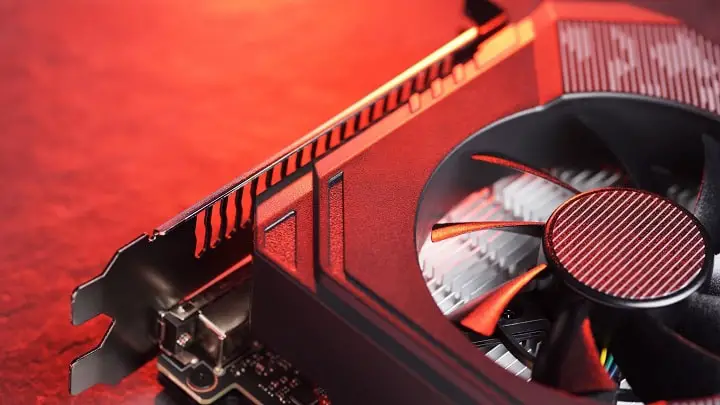
Looking for the cheapest eGPU enclosure to boost your gaming frame rates? Maybe you can’t install a GPU into your system so an eGPU is the answer. EGPU’s are still a new technology and most people have yet to see one.
The term “eGPU” refers to an external enclosure for a desktop-style video card that plugs into a laptop or other system to enhance graphical performance.
In order to turn your laptop into a gaming powerhouse, you need an eGPU enclosure. If you are not satisfied with your PC’s graphic performance and want to use more than two displays on your laptop, you should get an eGPU enclosure.
There are two types of eGPU. They are…
- Swappable eGPU
- Pre-built eGPU
According to some experts, professionals, and my own experience, I have listed down the 5 best budget-friendly eGPU enclosures.
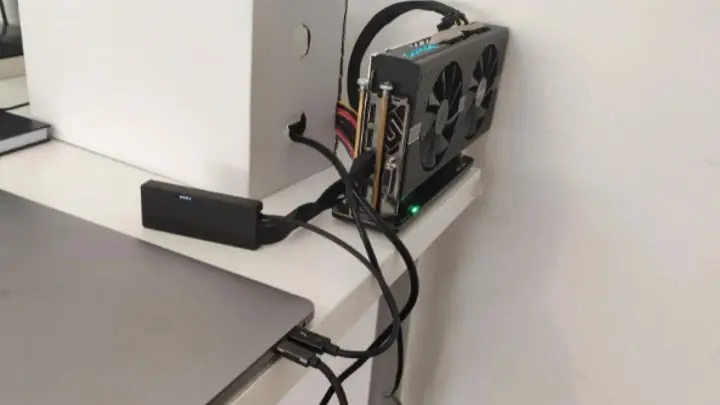
- Razer Core X Chroma – Windows & MacOS Thunderbolt 3 Laptops
- Razer Core X
 – Windows & MacOS Thunderbolt 3 Laptops
– Windows & MacOS Thunderbolt 3 Laptops - Sonnet eGPU box 750
 – Thunderbolt 3 ports. Mac & Windows Compatible.
– Thunderbolt 3 ports. Mac & Windows Compatible. - Gigabyte Aorus Gaming Box – Thunderbolt 3 External Graphics Card
- Alienware Graphics Amplifie
 – Desktop graphics card Alienware 13, 15 &17 R2 notebooks LCD or on any external display connected to the amplifier
– Desktop graphics card Alienware 13, 15 &17 R2 notebooks LCD or on any external display connected to the amplifier


List of 5 Cheapest eGPU Enclosures 2022
Razer Core X Chroma
Whether you play your game on a desktop PC or thinner laptop, the Razer eGPU has the power to supply your computer with a 700-watt ATX power supply and 100W charging via Thunderbolt 3.
It provides you with a super simple, future-proof, and powerful GPU enclosure for your
Design and Dimension
The Razer Core X Chroma is made of CNC aluminum just like the Core X, which looks sturdy and durable. The exterior is all metal with a matte black finish and it is more premium compared to most others.
In the front, it is a textured plastic design but no air ventilation. There are air vents on the left and right sides.
This one also has the advantage of supporting graphics cards up to PCIe 3 slots wide.
This product dimension is 14.7 ✕ 6.6 7 inches.
Connectivities
This updated version has decent and reliable connectivity. On the back, you can find…
- Single thunderbolt Type-C ports
- Gigabit Ethernet port
- 4 USB Type-A ports
- A pro electrical plug
Once a laptop is connected via thunderbolt you can use the Core X Chroma as a USB hub to attach additional devices and network connections.
So, a single connection to the laptop provides a lot of functionality.
Gaming Benchmark
The Razer Core X Chroma is the most affordable cheap eGPU enclosure for gaming graphical solutions.
Tests using this external GPU with my Blade Stealth 13 resulted in increased performance. In addition to an external screen, it could also push a lot of power through an internal screen.
Using a Core X+ external monitor and a Core X+ laptop screen, I played Battlefield V at ultra settings. The result was 54.8 frames per second when RTX was off and 82.7 frames per second when RTX was off 1% low in external monitor using Core X. But I got low performance on a single laptop screen.
In the shadow of the tomb raider, the result was 66 frames per second on an external monitor + Core X. This result is a bit slower on a single laptop at just 61 frames per second.
I got the same result when I was playing Apex Legends at 52 frames per second (RTX off) and 77.26 fps at 1% low.
Razer Core X
The Razer Core x is another budget eGPU enclosure for today’s market. CoreX supports the latest PCIe graphics cards, including the NVIDIA GeForce series and AMD Radeon. That’s why it can provide the most professional graphics performance to mobile developers as well as gamers.
Design and dimensions
The Razer Core X is made of CNC aluminum with a metal mesh filter. You’ll find a plastic front and air intake on both sides. This one is heavier than I expected, but not as heavy as the last year.
This product has a dimension of 9.06 14.74 6.62 inches, which fits in any ultrathin affordable laptop.
The core X enclosure is compatible with both Windows and Mac.
Connectivities
The refinement of this component looks so modern because of the reduction of its side. As a result, the ports have also been built with more care than before.
For connectivity, you have space for
- 2 card slots (can be adapted to the width)
- Thunderbolt 3 port
- A power switch
- A pro electrical plug
- Ethernet port
You won’t have any problems with the connectivity. It has quick and easy access to its internal components.
Gaming Benchmark
I tested the eGPU using an internal and external display with my Razer book 13 and desktop PC. I used the highest preset settings with a resolution of 1920p by 1200p.
The Shadow of the Tomb Raider ran at 52 frames per second on the internal display. It also ran at 64 frames per second on external+core X, and 107 frames per second on external monitor + core X.
I got 63 frames per second while playing Call of Duty: Warfare. I got 77 frames per second on my Razer Book 13+ external monitor, and 111 frames per second on my desktop PC.
A mobile setup with an eGPU solution is not bad for gaming. It is fantastic.
Video editing performance
When it comes to video editing performance the 650-watt eGPU plugged in scrubbing a 4k timeline was fantastic. There was a delay of up to 2 seconds without eGPU due to color grading and playback of half-resolution soundtracks. After detaching eGPU these issues were not found and we were able to scrub the same timeline with ease, with no shuttering.
Using this eGPU, I rendered 4k h.264 files quite smoothly.
Sonnet eGPU breakaway box 750
You can also use the sonnet enclosure if you want to improve your graphics performance by connecting a high-performance GPU card to your laptop.
It is compatible with Windows and Macs with thunderbolt 3 and macOS 10.13.6, but not with M1 Macs and Thunderbolt 2 or USB-C ports.
This cheap eGPU enclosure lets you break the limitations of graphical issues.
Design and Dimension
This aluminum chassis is made by Sonnet. This item is convenient and portable wherever you are. With a dimension of 8 by 13.39 by 7.25 inches, this enclosure is suitable for those who don’t want to carry heavy items. The maximum GPU card size is 312 mm 140mm 58 mm.
Connectivities
It has a sufficient number of ports and slots. Like…
- Two thunderbolts 3 port
- 4 USB Type-A ports
- Power connector C14 type
- Gigabit Ethernet port
- Two 8-pin power connectors
- One physical x16 PCIe 3.0 expansion slot
- One RJ45 connector
Boosts graphics performance
Sonnet has been carefully designed to support many of the latest graphics cards, including AMD, RX, RX Vega, Pro W and Pro WX.
You will be surprised to learn that it also supports the latest NVIDIA GeForce RTX graphics cards.
Thus, video editing, animation, color grading, rendering, and special effects can be done at high speed with this enclosure.
The 750W power supply supports the power requirements of the latest GPU cards.
Gaming Benchmark
I tested several games using my Razer Blade 15 at ultra settings campaign mode. Of course, I used NVIDIA GeForce RTX 3050 in the enclosure.
I was able to play all the games at high settings with maximum frame rates compared to the single screen and sonnet breakaways.
Shadow of the tomb raider was fantastic at 91 frames per second whereas it was only 87 frames per second without using the eGPU enclosure. Far Cry New Dawn could be played at 74.77 frames per second on an internal monitor. However, with an eGPU enclosure, the frame rate reached almost 80 frames per second.
When I played Apex Legends and CS: GO, the result was also better than that of the integrated GPU. You will get a maximum result of over 100 frames per second if you use an external monitor.
Gigabyte AORUS Gaming Box
This is the first water-cooled graphics enclosure I have seen. An external graphics enclosure with NVIDIA RTX 3080 like this connects to your laptop using Thunderbolt 3 and 4.
It will allow you to use the highest level of graphics power you need.
It comes with a 50 cm thunderbolt cable and power cable. The setup procedures are very simple and you can set up all connections with the included USB-C thunderbolt cable.
Design and dimension
Its design looks more compact with a matte black finish. You don’t need to mess about with this item. This enclosure has dimensions of 11.81 5.51 6.81 inches, which is convenient for moving around. The system is designed for use with the water force all-in-one cooling system and the RTX 3080.
The left and right sides have holes and act as air takes. Both sides have dust filters too.
Connectivity
I was impressed by the number of ports available in this enclosure. On the back, you can find…
- 2 HDMI 2.1 ports
- 3 display ports 1.4
- Ethernet port
- Thunderbolt 3 and 4 ports
- 2 USB 3.0 Type-A ports
- USB-C ports
Gaming benchmark
The Aorus Gaming Box is a mid-range eGPU enclosure. It is fantastic for gamers, 3D modeling, and video rendering.
I have tested all games on my Alienware M15 laptop. The gaming experience with the AORUS gaming box + Alienware M15 + external monitor was insane.
I could play Shadow of the Tomb Raider, CS: GO, and Call of Duty: Warfare at 75 fps without any lag, and the temperature at full load was 45 degrees Celsius.
The cooling system of this eGPU is 2 times better than other eGPUs. The fan noise was also fantastic at 46 decibels.
Alienware Graphics Amplifier
The Alienware Graphics Amplifier is the premier eGPU enclosure for its powerful PSU, ample interior space, and sleek exterior design. The only drawback is that it is only capable of running Alienware gaming laptops.
Design and Dimension
The stealth black color and bulky design feel solid, as with all Alienware products. This product has an overall length of 7 inches and weighs 7.7 pounds.
The dimension of this Graphics Amplifier is 16.1 7.3 6.8 inches. It has been designed only for Alienware 13 R2, 15 R2, 15 R3, and Alpha 13.
Connectivity
There are not as many ports as a swappable eGPU enclosure. It has enough ports for those who use Alienware gaming laptops.
- A single full-length PCIe slot
- Four USB 3.0 ports
- Power supply connectors
According to Alienware, it is a versatile eGPU and faster than thunderbolt technologies.
Gaming Benchmark
Using an Alienware m15 with a GTX 980, I tested some popular games.
During the time I played Battlefield V, I averaged 76 frames per second in an external monitor with G amplifiers and an Alienware M15. In contrast, I normally got 65 frames per second on the same M15.
In Borderland: I got 109 fps, Rocket League 112 fps, and Overwatch 78 fps on average.
If you want to get 10% to 15% better fps, you can play on a PC.
How Do You Choose The Right eGPU Enclosure?
A waste of money if you do not know which eGPU enclosure is right for you.
As I have mentioned before, there are two types of eGPU enclosures: swappable and pre-built.
Swappable eGPUs can come with built-in graphics cards. But there is a clear indication of compatibility. If you want to buy a swappable eGPU, you must check out
- The compatibility
- If there are thunderbolt 3 or 4 ports in your laptop
- The wattage of the eGPU enclosure. The wattage must be above 350. You cannot get graphical solutions otherwise due to power or wattage limitations.
Swappable graphics cards can be used on any laptop or PC if the above requirements are fulfilled.
On the other hand, if you want to buy pre-built graphics cards, keep in mind that you can only use them with the same brand of laptop or PC. Because it comes with built-in graphics cards.
The Alienware Graphics Amplifier is an excellent example of a pre-built eGPU.
FAQs
Q: Does an eGPU need an enclosure?
Yes, you need it. Besides, you must not forget to have a thunderbolt 3 port.
Q: Can all laptops use eGPU?
I would say no. Not all laptops are compatible with eGPU.
Q: What is needed for eGPU?
You cannot avoid five things when it comes to eGPU. These are…
A laptop
A desktop graphics card
An external display
A PCIe adapter or board
A separate power supply
Q: Does eGPU work with USB-C?
Yes! The USB-C 3.1 gen 2 has the ability to run an eGPU. But it only works on laptops, not on desktops.
Q: Can my laptop use an eGPU?
You can only use eGPU when there are thunderbolt 3 or 4 ports.
Final Verdict
There are many options you will have in eGPU enclosure cases as the technologies of PC are advancing. There is no easy way to find the right one that will fit your laptop or desktop’s high graphics performance and accelerate it. From my recommendations, I hope you are able to choose the right and most suitable enclosure for your eGPU.





