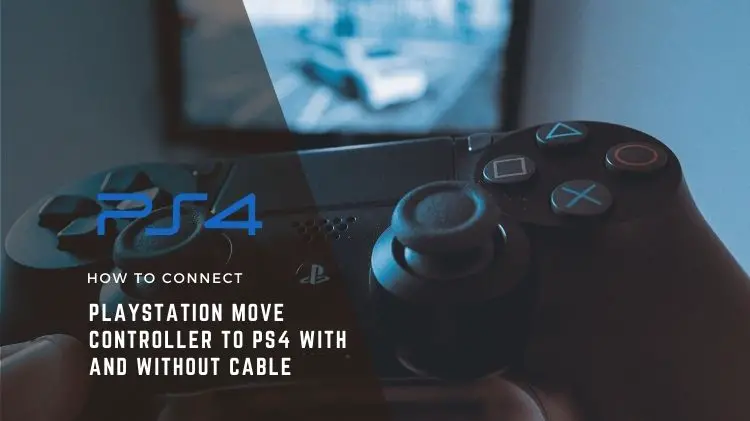
How to connect the PlayStation Move controller to PS4?
- Turn on your PS4 and configure your PlayStation®Camera.
- Connect the PS4 and the PlayStation Move motion controller using the USB cord that came with the motion controller.
- On the PlayStation Move motion controller, press the PS button.
How do I connect multiple controllers to the same account?
Switch on the PS4 and connect the motion controllers using the USB cable.
Press the PS button to use the motion controllers, and hold the trigger button.
Swipe left or right to select an account.
Press the X button to log on to an account and hold the trigger button.
Swipe left, right, top, and bottom to select any icon using the motion controllers.
Press the X button to connect the second motion controller connected to the PS4 with a USB cable. Press the PS button.
Select the same account as with the first controller. The two controllers are now connected to the same account.
You can also connect to a different account. You can press the PS button for quick menu options to navigate with the motion controllers. Hold the trigger button swipe in a direction and highlight an icon press the X button to select press the o button to go back.
How to connect the PlayStation Move controller to PS4 without cable?
Navigate to your PS4 Dashboard and choose Settings, Devices, and Bluetooth Devices. This may be done with the PS4 remote or another PS4 controller.
Hold down the Share and PS buttons on the PS4 controller you want to connect for around five seconds. This must be done at the same time.
After that, you should see the PS4 pad appear in the Bluetooth Devices menu, which you should choose.
Your PS4 controller is now fully operational!

