
Laptops with backlit keyboards are becoming more and more popular every day since they arrived. All the leading brands have started offering laptops with backlit keyboards. Backlit keyboards on Acer laptops are all the rage among gamers, bloggers, students, and midnight workers.
There are many reasons to buy a backlit keyboard. You could be a blogger and a backlit keyboard definitely helps you out as a writer when you are typing late at night. Maybe you are a student and want to finish your homework at night. You could be a gamer and want to play games till night.
There are tons of reasons for wanting a backlit keyboard laptop. If you are one of those enthusiasts looking for the most reliable laptops with backlit keyboards then you are in the right place.
Here we have listed down the 7 top-rated Acer laptops that have
Comfortable typing, stunning looks, and superior performance as compared to other Acer laptops.

- Acer Aspire 5
 (Best laptop under $500) – 15.6″ Full HD IPS | AMD Ryzen 5 5500U Hexa-Core Mobile Processor | AMD Radeon Graphics | 8GB DDR4 | 256GB NVMe SSD | WiFi 6 | Backlit KB
(Best laptop under $500) – 15.6″ Full HD IPS | AMD Ryzen 5 5500U Hexa-Core Mobile Processor | AMD Radeon Graphics | 8GB DDR4 | 256GB NVMe SSD | WiFi 6 | Backlit KB
- Acer Swift 3 (Best laptop under $700) – 14″ Full HD IPS, AMD Ryzen 7 4700U Octa-Core with Radeon Graphics, 8GB LPDDR4, 512GB NVMe SSD, Wi-Fi 6, Backlit KB
- Acer Nitro 5 (Best for gamers under $800) – Intel Core i5-10300H | NVIDIA GeForce RTX 3050 Laptop GPU | 15.6″ FHD 144Hz IPS Display | 8GB DDR4 | 256GB NVMe SSD | Intel Wi-Fi 6 | Backlit Keyboard
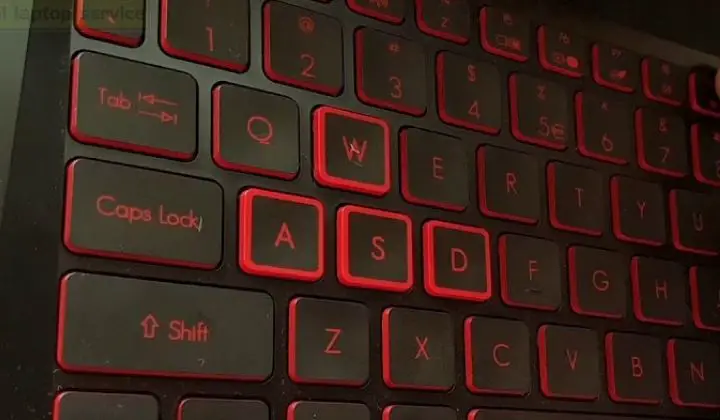
Acer Laptops With A Backlit Keyboard
Acer Aspire 5
Not all people have the money to buy an expensive machine. So this is where laptops like the Acer Aspire 5 come in with a backlit keyboard. It’s a beautifully designed machine with an affordable price range.
Whether it’s the latest generation processor or the SSD storage capacity, you get all the features and functionalities which you dream of with a pocket-friendly laptop.
Backlit keyboard performance
This laptop has the most impressive entry-level backlit keyboard. It also comes with a full-size white keyboard including 10 keys number pad. The laptop’s keyboard feels quite comfortable.
Thank you for arranging the keys ergonomically with proper space and key travel distance. This made typing a pleasure.
Other performance
Along with this backlit feature, this laptop offers amazing battery life of around 9 and half hours with casual usage. It is quite portable and durable for daily use.
Since this is a budget laptop, the color accuracy is on average with 45% NTSC coverage.
Acer Swift 3
So you are in the market for a laptop. But your budget is around $700. If you are also not willing to sacrifice build quality, performance, and better battery life then the Acer laptop with a backlit keyboard is right for you.
Backlit keyboard performance
The keyboard layout is pretty straightforward and the LED-backlit keys are surprisingly comfortable. Light settings are only available here for turning it off/on.
I really enjoyed typing on it.
The secondary function keys are set as primary keys. So you can adjust volume brightness whenever you need key brightness.
The touchpad is pretty responsive and the tactile feedback is good. Its fingerprint reader is the source of complaint. It takes 5 minutes to respond.
Overall you will face no such big problems with the backlit keyboard even during gaming in the dark or outdoors.
Others
Alongside the backlit keyboard, you can have decent I/O including a USB 3.2 gen Type-C port, USB-A port, HDMI port, and mini display port. It is impressive to get so many ports in this budget.
Coming to screen performance, it got 64% sRGB, 47% aRGB, and 47% dc coverage. So I can say that the color accuracy is pretty high in this budget.
The Acer Swift 3 really can get away with some modern games like CS: GO, FORTNITE, PUBG, etc with playable frame rates.
Acer Nitro 5
The powerful Nitro 5 was designed to experience courtesy. This laptop has been featured with awesome tools including a backlit keyboard, intel 11th gen core i5 processor, and powerful NVIDIA RTX 3050 graphics.
Who can use this laptop?
As there is a dedicated NVIDIA GeForce RTX 3050 GPU and a faster CPU combo, you can easily use this laptop for gaming, entertainment, and business purposes. Multitasking is much easier with gaming-based GPUs and CPUs.
Backlit Keyboard Performance
This one has a 4-zone RGB keyboard which lights up all keys and secondary functions. However, I think there are also read-only options. The keyboard lighting is so nice to look at.
Besides, there are some effects available through the Acer NeuroSense software. There are 4 levels of key brightness which is controlled by the Acer Nitro sense software. So while gaming at night or outdoors, the backlit keyboard keeps you comfortable.
If you want to control the keyboard’s light, you have to press Ctrl+F9 for decreasing your brightness, and for increasing press Ctrl+ F10.
It’s got 1.6mm of key travel and I had no issues typing on it.
Others
Along with the keyboard feature, you are going to get better gaming performance with the Intel Core i5-1030H processor and NVIDIA GeForce RTX 3050 graphics chipset. You also get the advantages of Thunderbolt 4 plus better wifi.
When it comes to screens, the brightness level was 260 nits which is pretty decent for multipurpose users. Apart from the screen response time, color accuracy and contrast level were also promising.
Acer spin 5 (Best touchscreen laptop under $1000)
The Acer Spin 5 is kind of a unique laptop in terms of performance, design, and build quality on this budget. It is a 13.5-inch thin and light 2 in 1 convertible laptop. So you can use it both as a traditional laptop and use it as a tablet.
Who can use this laptop?
This laptop is specially designed for business, multimedia, and personal use.
As there is no discrete graphics, you will not be able to get a smooth gaming experience.
Backlit keyboard performance
It comes with a backlit keyboard from Acer. The keys are a little smaller than what I typically see on other competing laptops. As with other Acer laptops, the typing experience is familiar.
The keyboard has white backlighting and it can be controlled by the F8 key. But there are no adjustment levels. The keyboard’s keys are a little clicky but no issues here.
The touchpad worked perfectly and I have no complaints. There is also a fingerprint scanner found on the top of the left corner.
Others Performance
2K 2256p 1504p 60 Hz IPS touch screen with a glossy finish provides a VertiView experience in business and multimedia.
The color produced by the screen was 99% of sRGB, 78% of Adobe RGB, and 72% of NTSC. So, in terms of color accuracy, it seems quite decent for any officials.
As for the I/O, you have two USB 3.1 gen1 Type-C supporting USB 3.1 gen 2, HDMI 2.0 port, thunderbolt 3 port, and USB 3.2 port. While it does not have an ethernet port, it has Intel wireless WiFi-6.
Overall the Acer Spin 5 is the most reliable laptop with a backlit keyboard for under $1000 dollar.
Acer Predator Helios (highest rated gaming laptop by $1000)
The Acer Predator Helios 300 is one of the most impressive gaming laptops with a 100% backlit keyboard I have tested for a while. This one is a banger in this budget. This laptop is special not just because of the price but also because of you. This laptop has a robust combination of GPU and CPU, solid build quality, and a comfortable and premium backlit keyboard.
Backlit Keyboard Performance
Let’s talk about the keyboard. Somebody says that the Helios 300 GTX 1660ti model does not have an RGB keyboard. I am not sure what to tell you. Because mine has RGB backlighting.
I asked Acer for certification on this and was told that all the Helios 300 series laptops have 4-zone RGB lighting. Basically, I am still not sure. But it seems to vary by region.
So double-check the listing when you are buying.
Anyway, lighting aside the WASD and arrow keys have blue accenting. I liked typing on this keyboard and did not have any problems using it. It worked well.
Others performance
The 144 Hz screen is very impressive with a 3 ms response time. Not exactly, I got a response in 3 milliseconds. It is probably an optimistic measurement but it is still a fast screen.
The 1660ti GPU is pretty kick-ass. Any game you throw in this laptop, it will run quite well. I got the highest frame rates when I played shooter games. This laptop has a fantastic thermal system as well. This fan has two fans and is suitable for cooling and boosting the clock.
Let’s talk about port selection. It has a USB Type-C port, 2 USB-A ports, an Ethernet port, an HDMI port, and a display port. Unfortunately, the USB Type-C port does not support Thunderbolt 3.
Acer Swift 5 (Best business laptop for $1000)
In the globalization world, the world’s environment needs a different kind of laptop. The Acer Swift 5 comes with fully-featured antimicrobial solutions that ensure the highest level of computer security.
It also provides super performance with the combination of long battery life, intelligent processor, graphics, and high specs.
Who can use this laptop?
Although not a gaming laptop by any means, the Intel XE graphics definitely have the capacity to run games. AAA title games are playable at 720p in medium and lower settings.
Besides, it is suitable for business, multimedia, and personal usage. The productivity of your work will be maximized.
Backlit keyboard performance
The keyboard has white backlighting which illuminates all keys and secondary key functions. There are only two levels of key brightness and it is controlled by the F8 key.
I got a pleasurable typing experience and the keys sound slightly clicky. Though I personally don’t like small arrow keys, it is still manageable.
The precision touchpad clicks down anywhere and works well without any problem. The fingerprint scanner is to the right under the backlit keyboard which I found to work fast and accurately.
Others
With 360 nits of brightness, the 14-inch full HD widescreen has a glossy finish. The 60Hz IPS antimicrobial Corning Gorilla glass display is super responsive.
I have tested the screen with Spyder 5 and I got 94% of sRGB, 72% of Adobe RGB, and 72% of DCI-p3. So those numbers are absolutely perfect for photographers, video editors, or any professional.
Acer Predator Triton 500
If you are looking for a sleek, stylish, thin, and 100% sRGB backlit laptop, then the Predator Triton 500 is the laptop for you. With the right tools, this powerhouse can handle your tasks. With its faster and latest CPU and GPU, this Acer laptop with a backlit keyboard makes your daily tasks more convenient and efficient.
Backlit keyboard performance
The Triton 500 is a fantastic full-size customizable mechanical keyboard.
The keyboard has 3 zone RGB backlighting which lights up even secondary key functions. The predator sense shortcut WASD keys and arrow keys have blue accenting.
Brightness can be configured between 4 levels or turned off, either with the predator sense software or with F7 and F9 shortcuts. The right shift key is smaller than usual and there is no Numpad here.
Overall I really liked the keyboard and this was never a problem during my everyday use.
Other performance
The 15.6 inch 1080p IPS screen has a matte finish. The good thing is that it has a 300 Hz refresh rate with G sync technology. Besides, you are getting a favorable viewing angle.
I measured the color accuracy by Spyder 5 Pro and the result was 97% sRGB, 68% NTSC, 74% Adobe RGB, and 100% brightness.
The NVIDIA GeForce RTX 2080 super graphics card’s Max Q design makes it awesome for gaming and entertainment. The GPU can push the graphics power from 80 watts to 90 watts. So you can easily play any role.
I personally did not find any issues while playing games. I got super frame rates. Apex Legends 94.67 frames per second, Division 2 70 frames per second, and Shadow of the Tomb Raider 73 frames per second in ultra and high settings.
Acer laptops with a backlit keyboard: Everything you need to know when buying
Working late at night on a laptop is not an easy task if the laptop you are working with is not friendly with a keyboard. That’s why when you are buying a laptop, think about the following things about the laptop.
Design: The design of a laptop is crucial. It includes the key shapes, frame design, light location, and key functionality.
These characteristics will let you enjoy typing and improve your manipulating skills.
Compatibility: In the field of typing on the keyboard, compatibility is how well-matched your fingers are to the laptop you are buying. I hear many complaints about this issue from many users. Therefore, pay attention to compatibility.
Light quality: It is the main ingredient of a laptop’s keyboard. The quality of LED light differs from one laptop to another because of the adjustable light settings. Always consider a keyboard where you will have more options in settings.
Key travel distance: It’s another critical thing to consider when buying a laptop. If the key travels too far when typing.
What kind of keyboard is good: mechanical keyboard or membrane keyboard?
Mechanical keyboards are one kind of computer keyboard in which there are switches under the keys rather than a rubber membrane. Because of the switches under the keys, you will hear a sound while pressing.
On the other hand, membrane keyboards have rubber membranes instead of switches under the keys. For this reason, when you are typing you are not hearing much sound.
The question is which one is right for you.
Well, if you are not planning to play games, the membrane keyboards will do. You can still work with mechanical keyboards if you love them too much.
But if you are planning to play games most of the time, it is wise to choose a mechanical keyboard. In gaming, there is always a rush between you and the keyboard. So you must need a strong and long-lasting keyboard. Mechanical keyboards have all the qualities needed to form.

FAQs
How to enable the backlight on Acer aspire 5?
Does Acer aspire 3 have a backlit keyboard?
Does the backlit keyboard drain battery?
Does Acer swift 1 have a backlit keyboard?
What laptops have backlit keyboards?
Conclusion
Acer is one of the best technology production houses in the modern era. When we are talking about the backlit keyboard, this brand always tries to provide the best products. So you can definitely trust their backlit keyboard productivity.
The Acer laptops with the backlit keyboard I recommended above are definitely good quality. Hoping you will get satisfied with all products.








