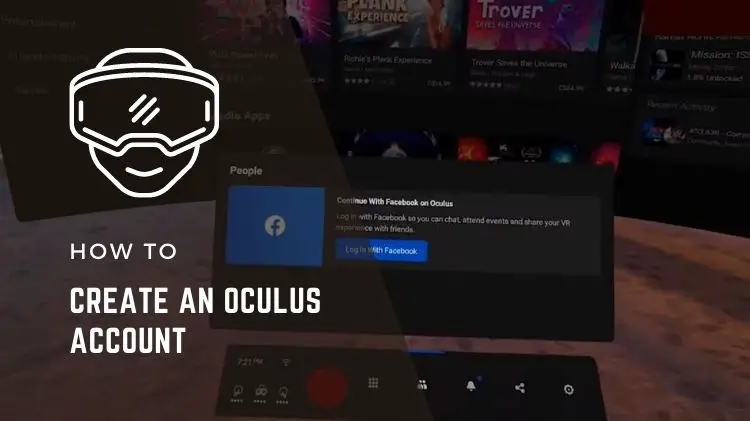
Virtual reality headsets such as the Oculus quest were developed by Meta, formerly known as Facebook. As with any virtual reality headset, Meta Quest requires an Oculus account to fully utilize its features. One of the most popular virtual reality headsets, the Meta/Oculus quest, is primarily used by gamers. The Oculus headset is the best virtual reality headset for gamers.
This article will explain how to create an Oculus account and answer some FAQs.
Create Oculus Account Using Oculus Mobile App
Follow these steps to create an Oculus account using a mobile app:
Step 1: Download the Oculus app on an Oculus-compatible device. You can download the Oculus app from Google Play Store or Apple App Store.
Step 2: Once the app is installed and launched, go to your mobile home screen and open the app by tapping on it.
Step 3: Here, you will get two options. You will either use your existing Facebook account to create an Oculus account or use your email address to register the account.
Step 4: If you are using email, click on the create account option, enter your email, and password, and create the account.
Step 5: Enter your Oculus username and press continue on the next screen. Remember that this username will be visible to other Oculus users.
Step 6: Enter your first and last name and tap continue.
Step 7: Set a pin for your Oculus account. Remember that you need to use this pin later when you want to make a purchase.
Step 8: Check your email for the verification email. Verify your account, and your account is set to go.
Step 9: Enter a payment method.
Step 10: Pair the controller with the Oculus app, or you can press skip pairing.
Step 11: On the next screen, the app will show you some tutorial videos. Watch them. Acknowledge the health and safety warnings and click get started.
Step 12: Now, you just have to set your profile picture, sync your Facebook contacts, and customize your privacy settings.
FAQs
How do I create an Oculus account?
It is easy to create an Oculus account through the Oculus mobile app. For creating an account via email, read our article above. Simply tap “continue with Facebook” and swipe. Set the pin, and you’re ready to go.
Can I still create an Oculus account?
The Oculus store, device, and app require a Facebook account. The Oculus app lets you create a Facebook account. You can sync an existing Facebook account with the Oculus app. You can set your Facebook name to “only me” if you don’t want others to see it.
Can I create an Oculus account without a Facebook account?
A Facebook account is generally required to create an Oculus account. If you’re using a simple Oculus Quest headset, you’ll need one. You can create an Oculus account without Facebook, but you can’t play games until it’s synced. Facebook isn’t required for the business program.
The verdict
Using your existing Facebook account or your email address, you can create an Oculus account. Read our guide to create an Oculus account easily.
Read More –

