
Currently, the Oculus Quest 2 is the most popular virtual reality headset. You can log into it by opening an Oculus or Facebook account. The Oculus app lets you open an account, log into the headset, and play games in addition to the Oculus Quest headset.
To log out of Oculus Quest 2, you must reset your Meta Quest 2 headset to default factory settings.
Also, you may lose all of your connected games if you make this decision. If you still wish to log out of your Oculus Quest 2 headset, read on. In order to log out of your account, you must reset your headset. Here’s how.
We will describe two ways to reset the Oculus Quest 2 virtual reality headset to factory default settings. The first method uses the headset, and the second uses the phone app.
What is Factory Reset?
Logging out of the Oculus headset is easy and straightforward with a factory reset. Meta Quest 2 is developed by Facebook, so a complete wipeout is needed to completely separate it from your account. It is best not to perform a factory reset since all your data will be lost.
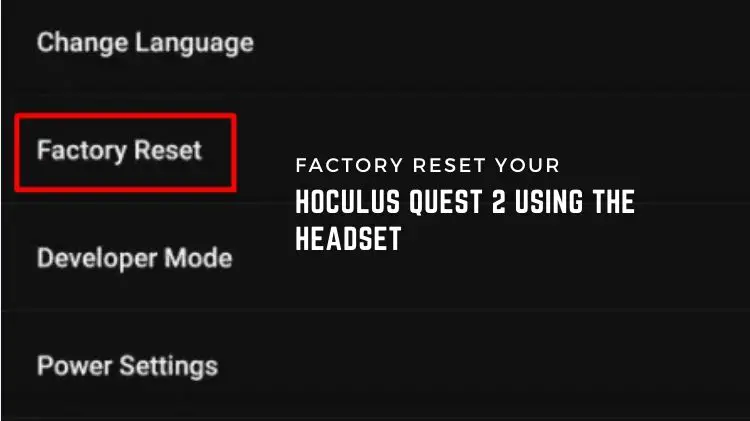
Is it possible to factory reset the Oculus Quest 2 using the headset?
If you don’t have an Oculus mobile phone app, don’t worry, you can use your Quest 2 headset instead. Here’s how:
- Keep pressing the power and volume buttons on your Oculus Quest 2 headset until it turns on.
- Using the volume button, navigate through the settings. Using the power button, select any option.
- The volume button should be used to navigate to Factory Reset. The power button should be used to select it.
In the following step, your Oculus Quest 2 will begin the resetting process. Therefore, if you want to use the headset again after resetting, you will need to set up and download all your games again.
What is the most effective way to factory reset an Oculus Quest 2 using the phone app?
In case you have trouble resetting your Oculus Quest 2 with the headset, you can use your mobile phone to do it. You need to pair your Oculus Quest 2 headset with your phone in order to do this. Here’s how you can reset your Oculus Quest 2 virtual reality headset:
- Download and open the Oculus app on your phone.
- Find and tap on “Devices”.
- Select the Oculus Quest 2 from the devices list.
- Click the “advanced settings” option on your screen.
- Once you tap advanced settings, a new screen will appear. Select “factory reset.”.
- If you choose the reset option, your Oculus quest 2 will start the resetting process. Once it is complete, your account will no longer appear in your headset. You will have to re-set it up to use it again.
Lastly
The Oculus quest 2 headset is convenient and easy to log into, but logging out of it is not as easy.
You usually reset your oculus quest 2 headsets for two reasons: either you want to discard the headset or it is severely malfunctioning. Remember that doing a reset will remove all firmware updates and data. If you do not want to discard the headset but are having trouble with Meta Quest 2, restarting the headset is your most effective option.
Related –

